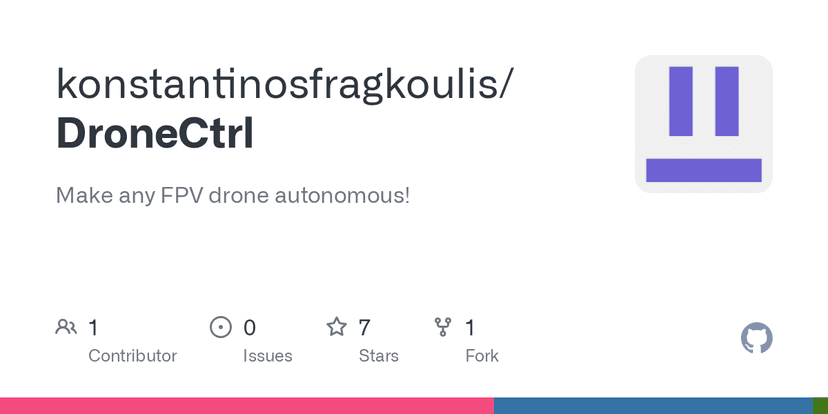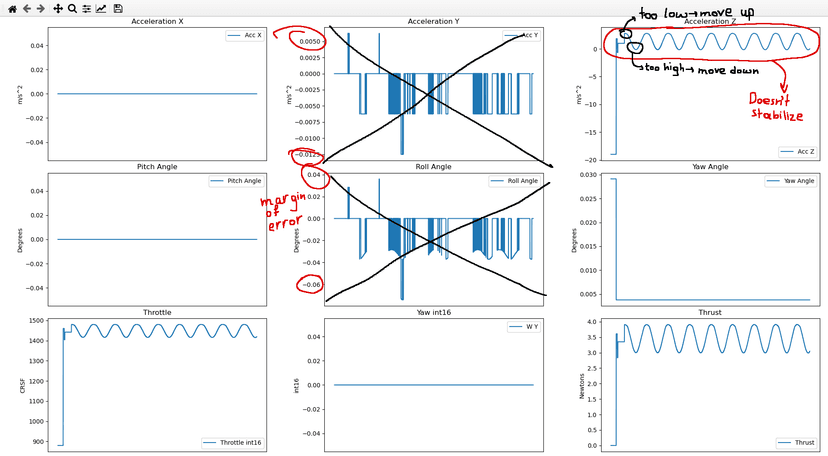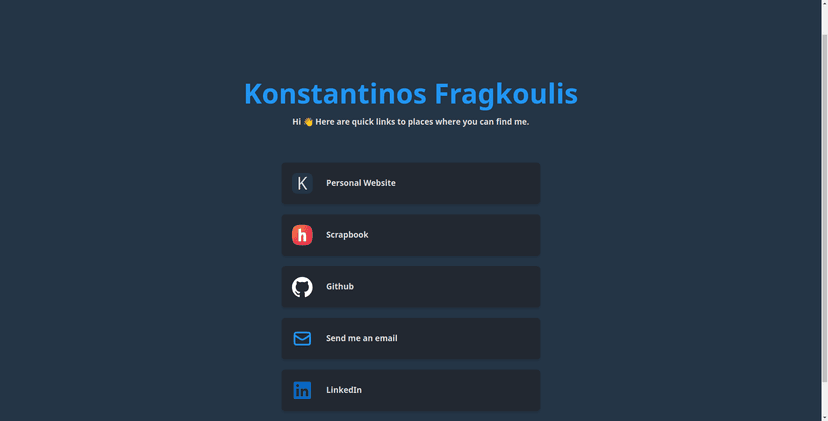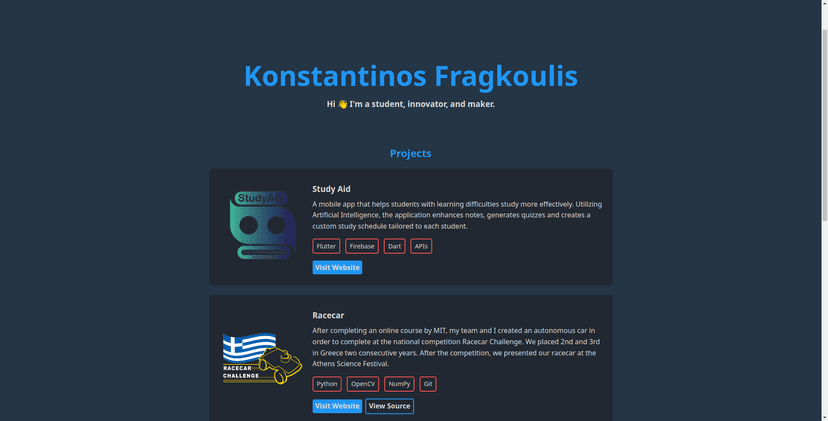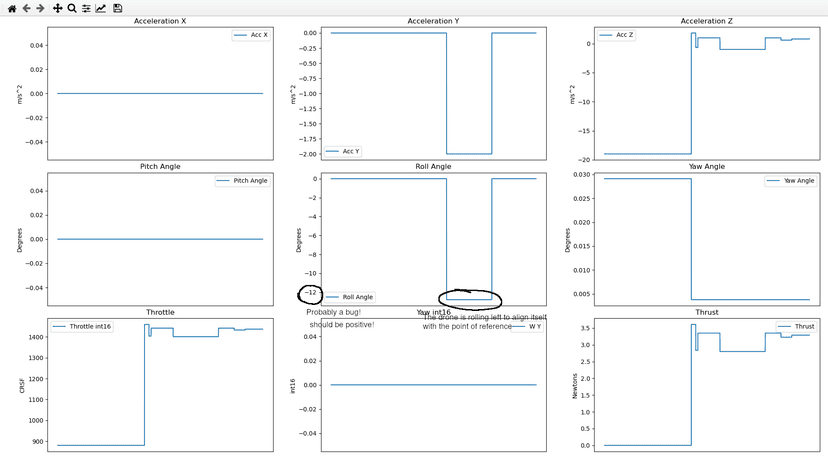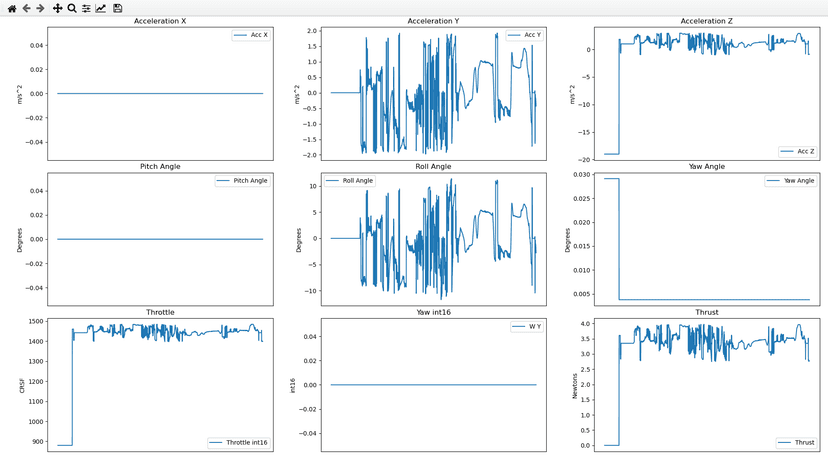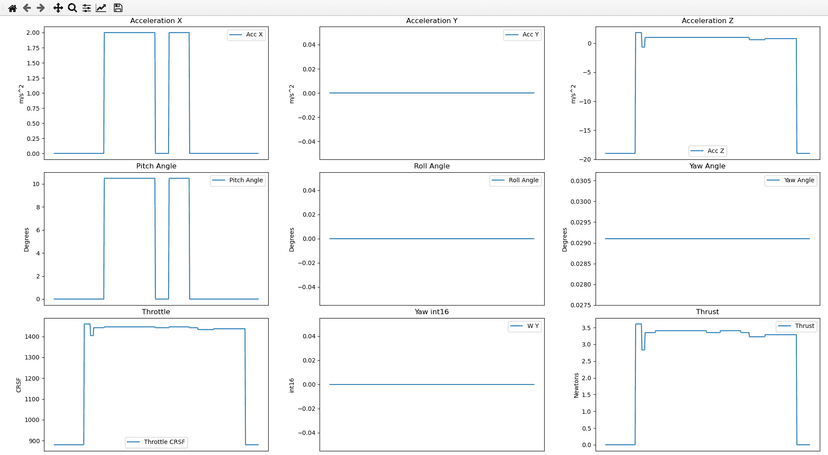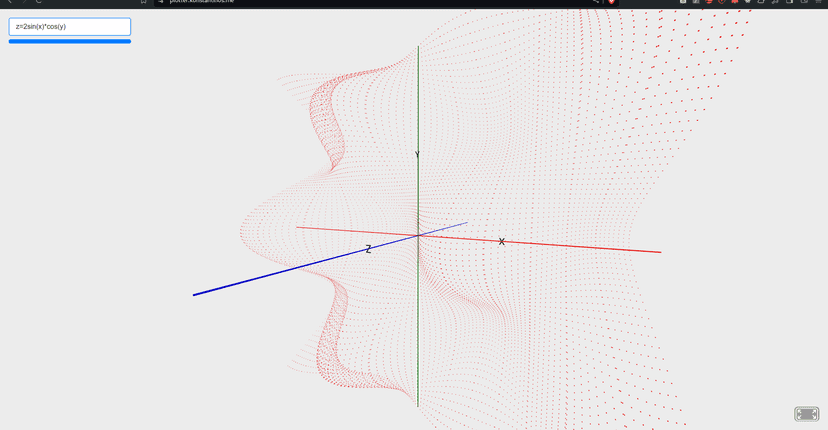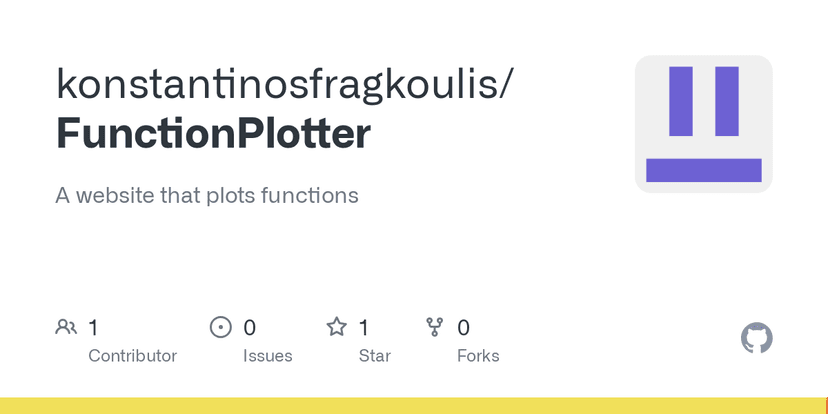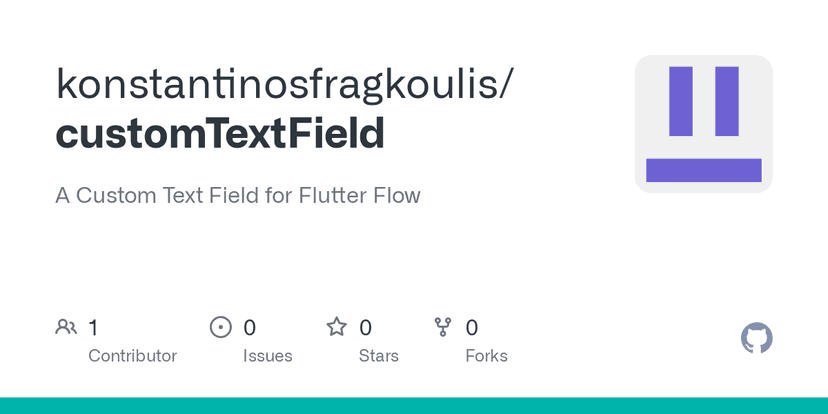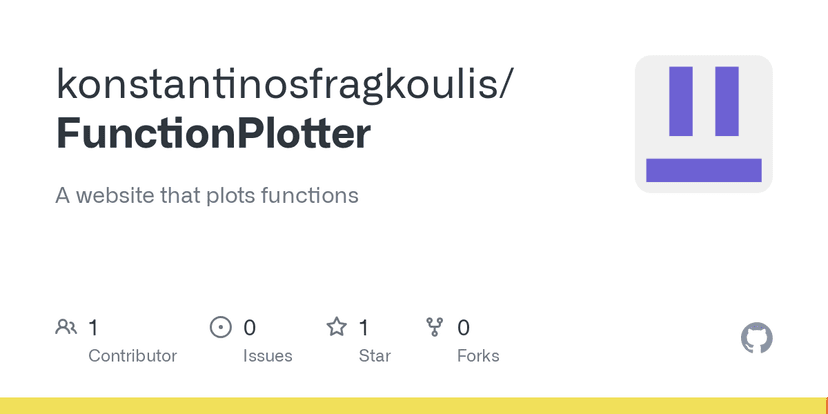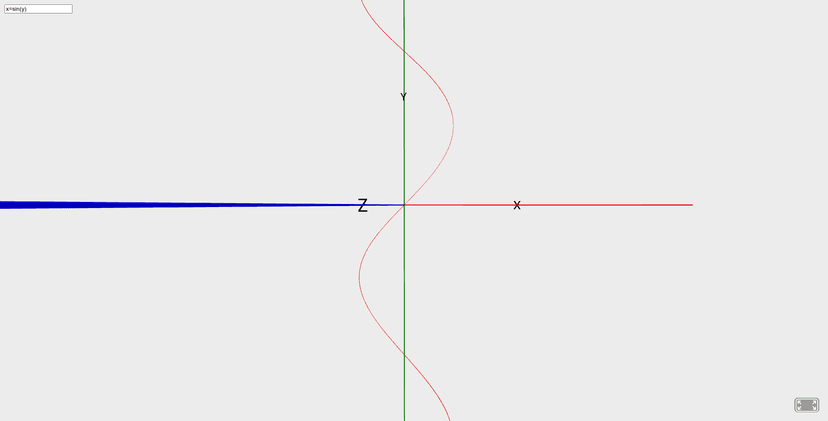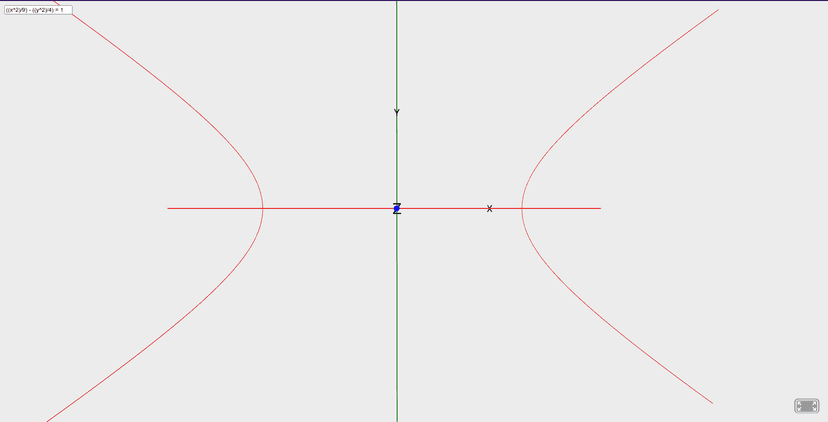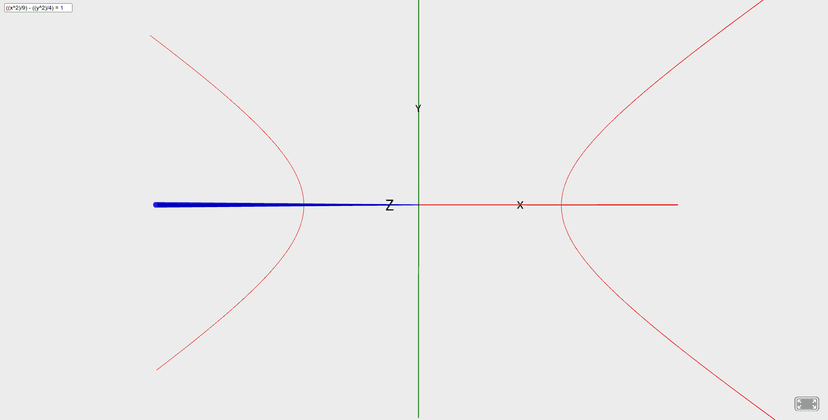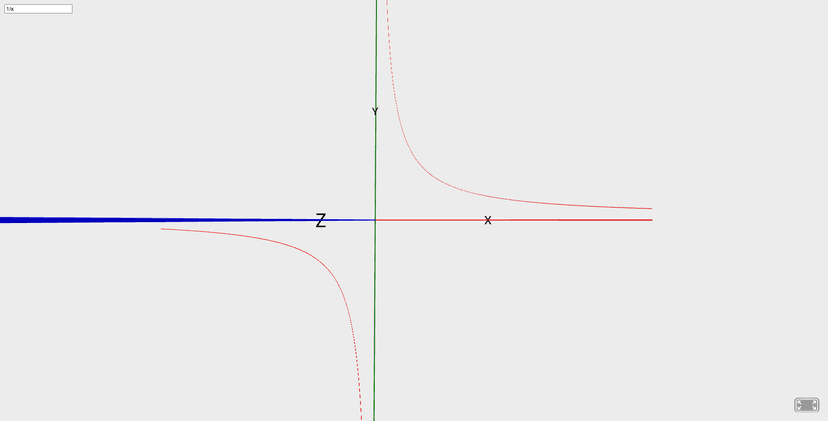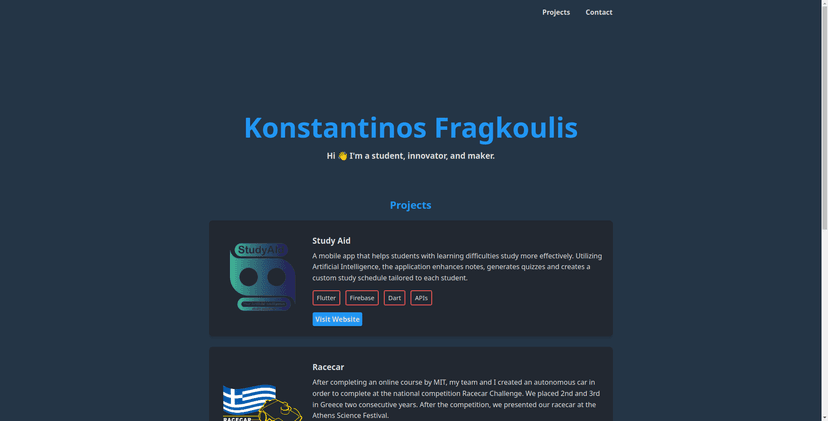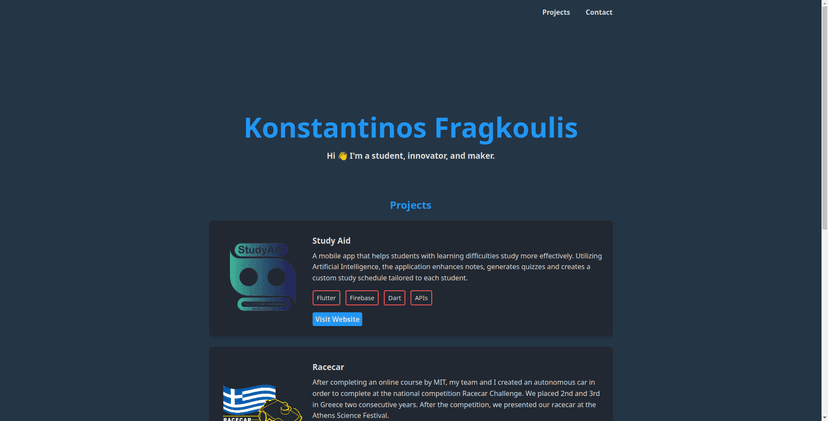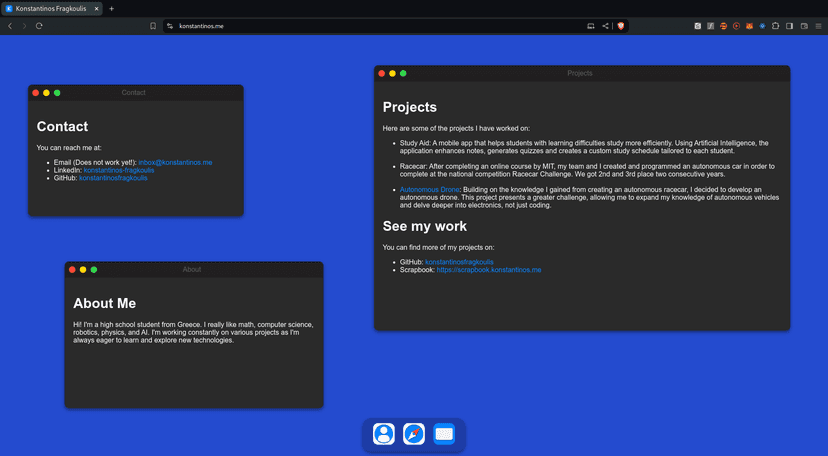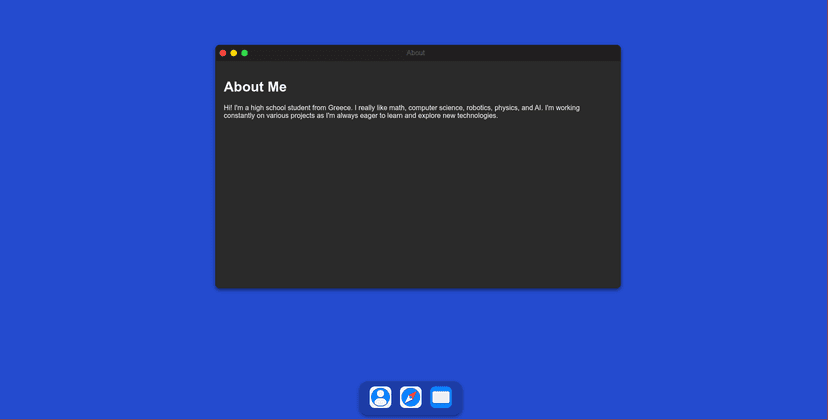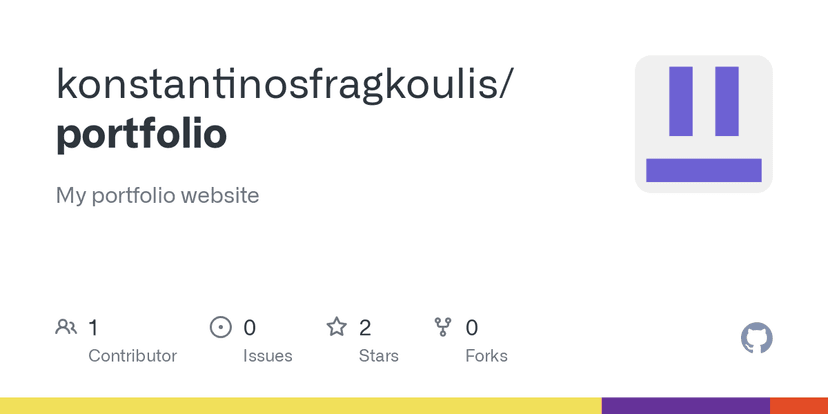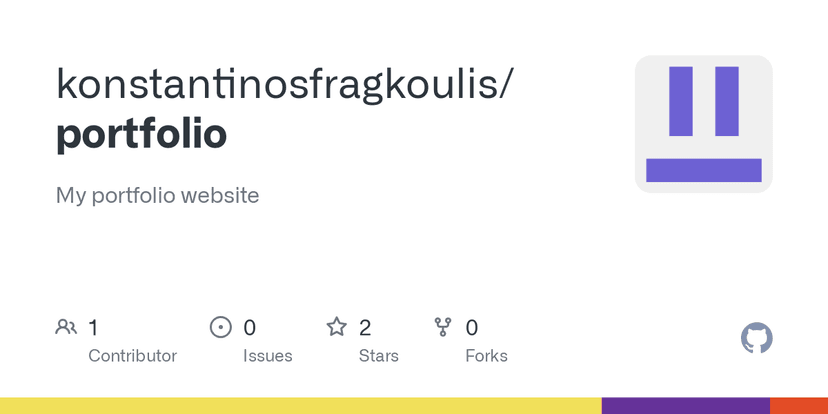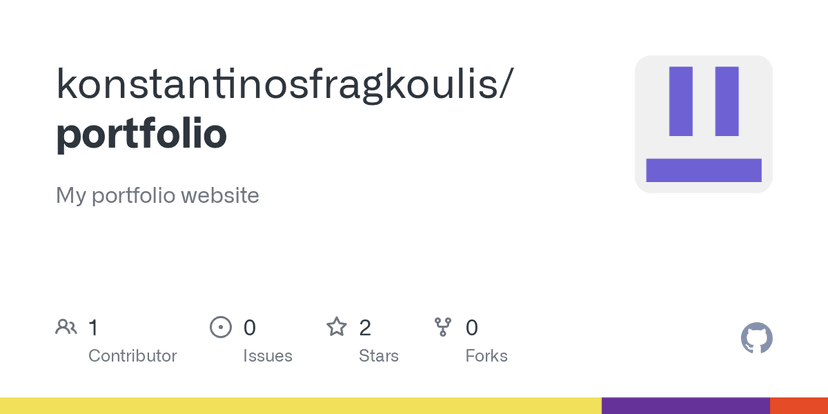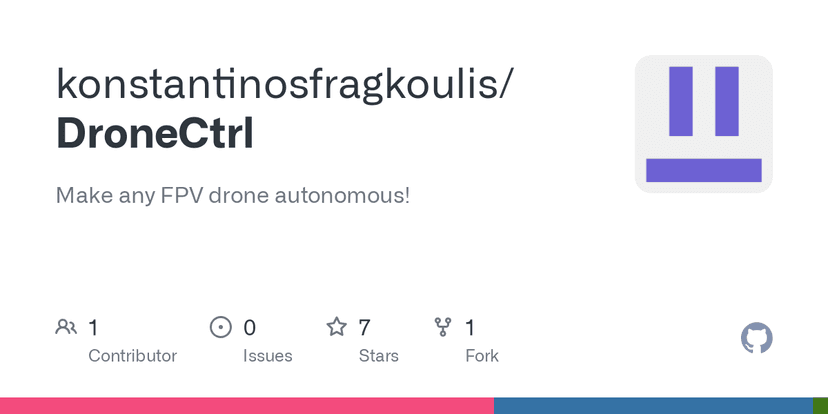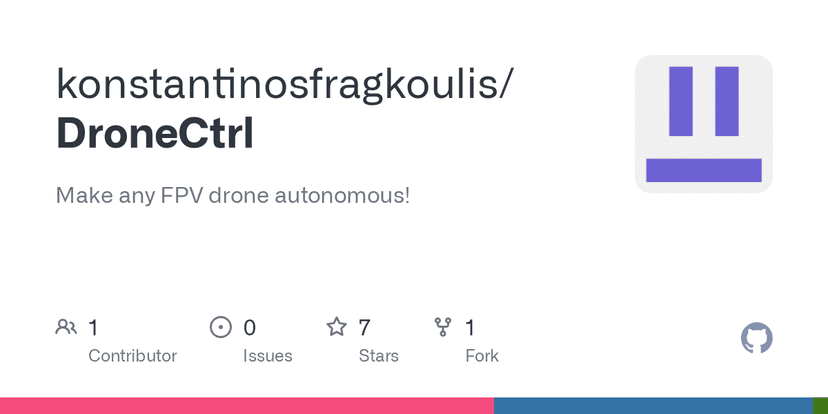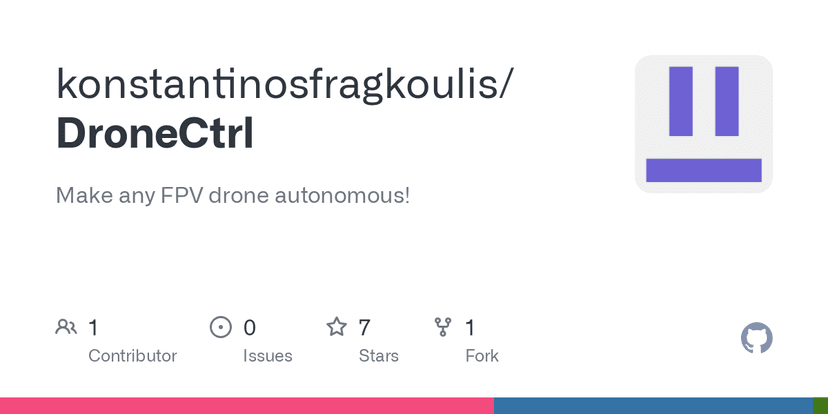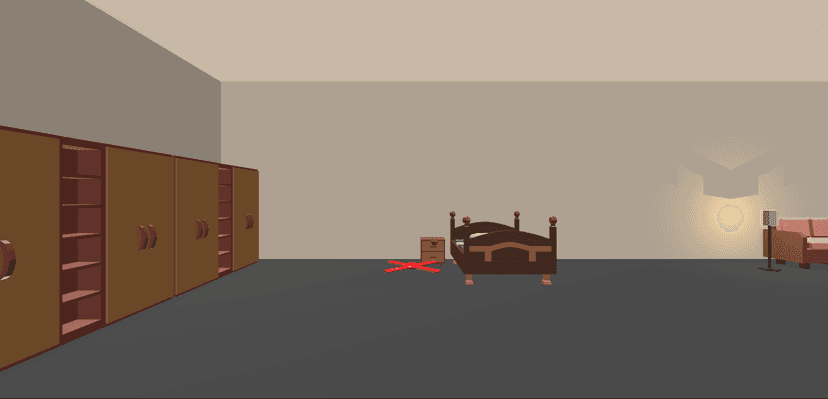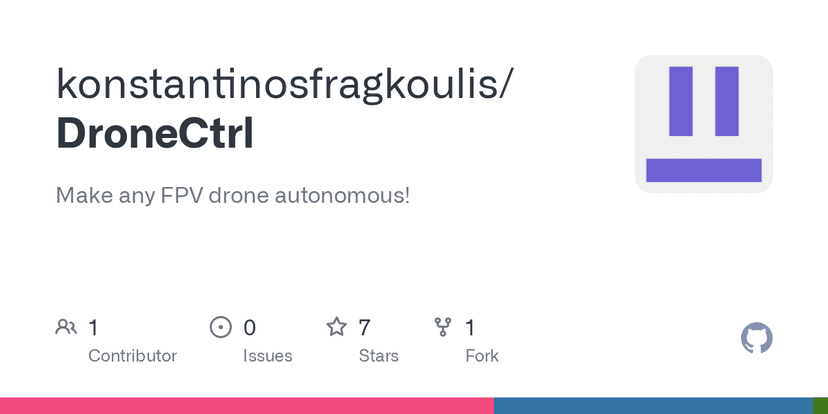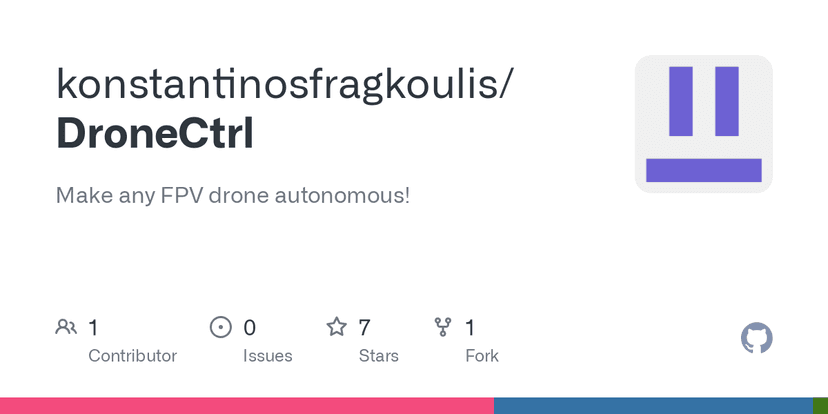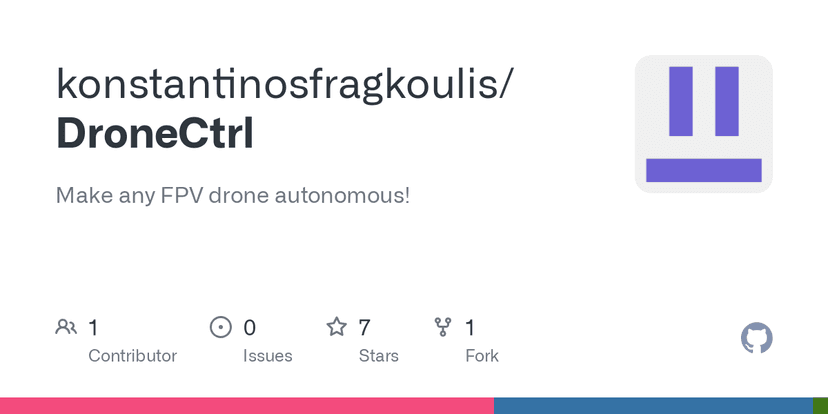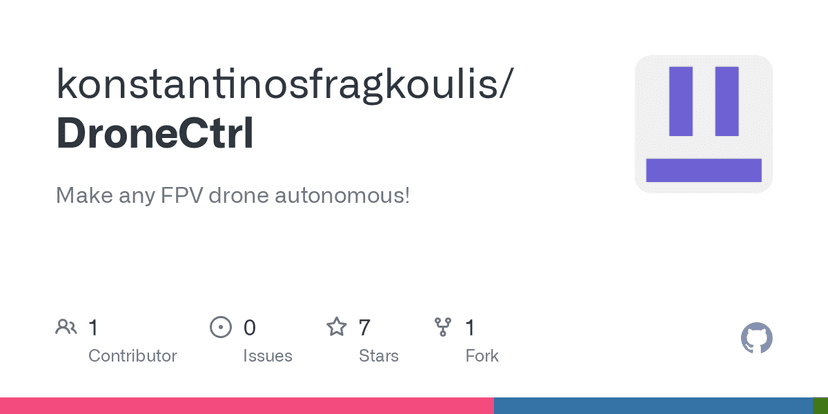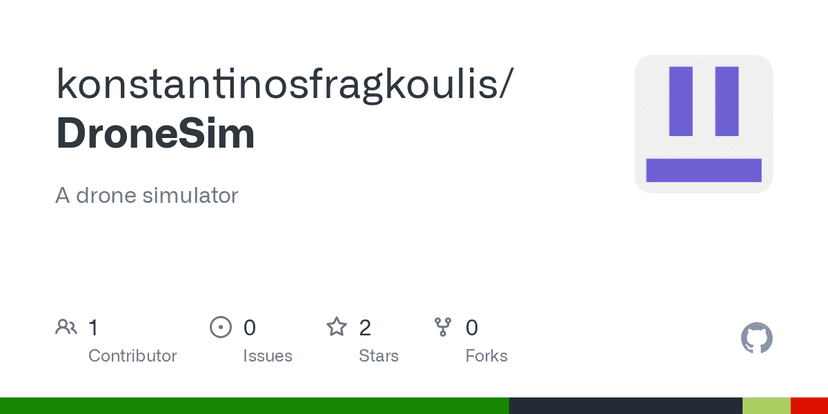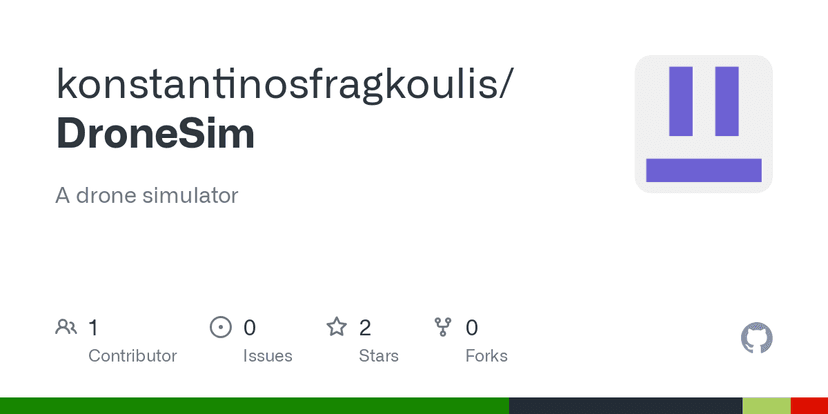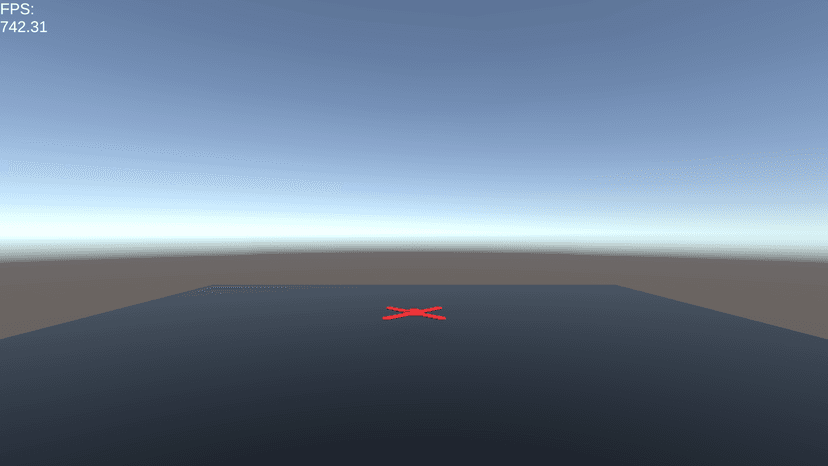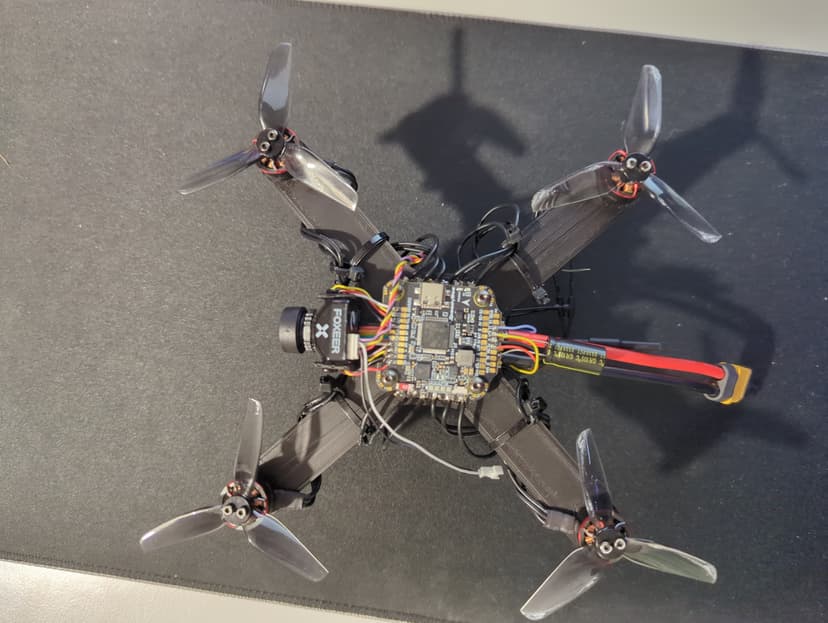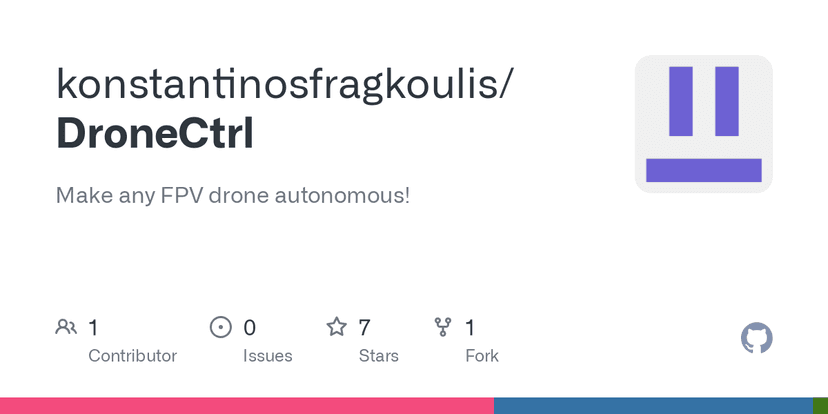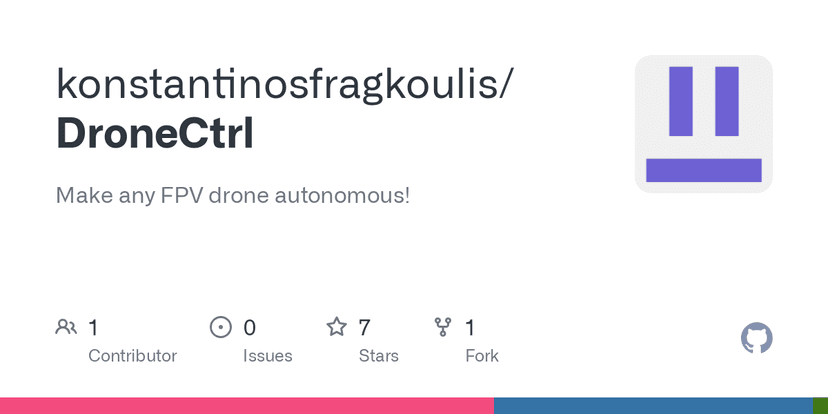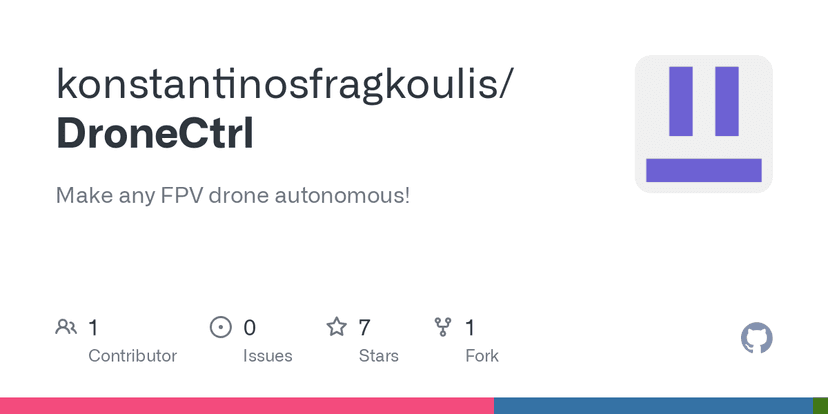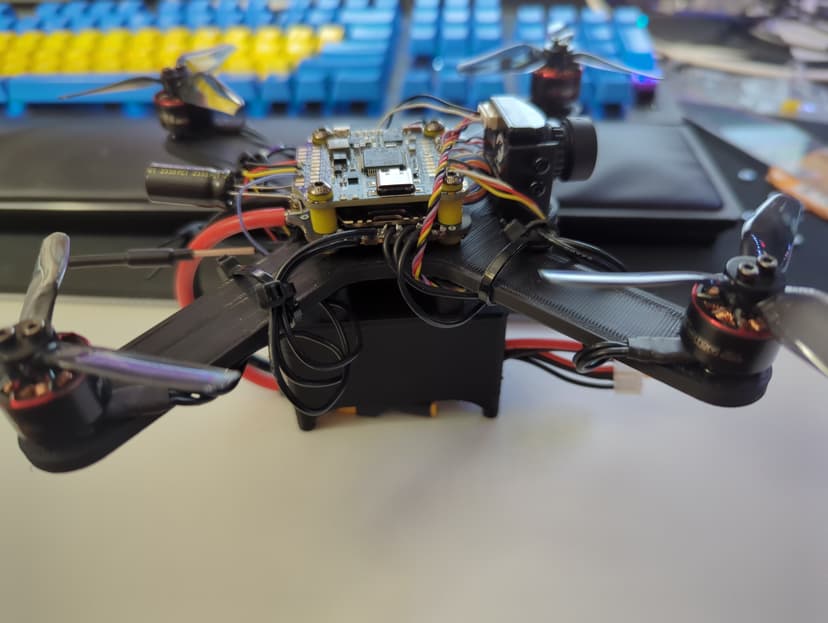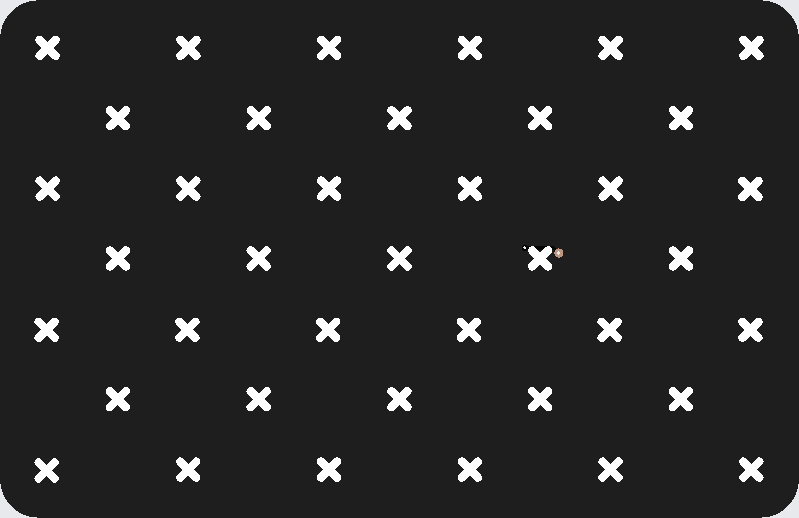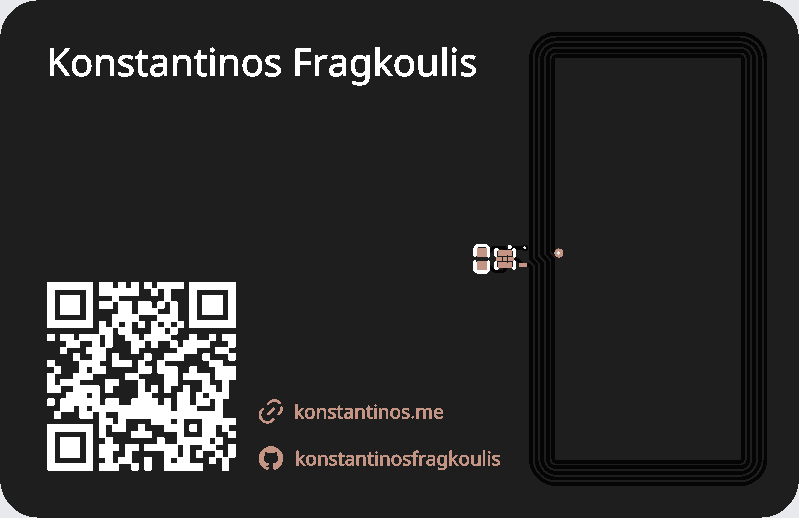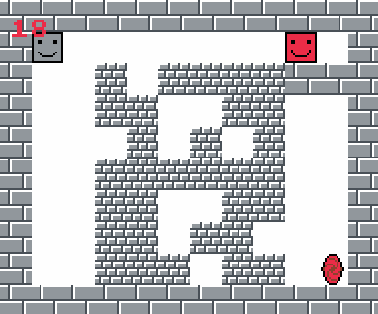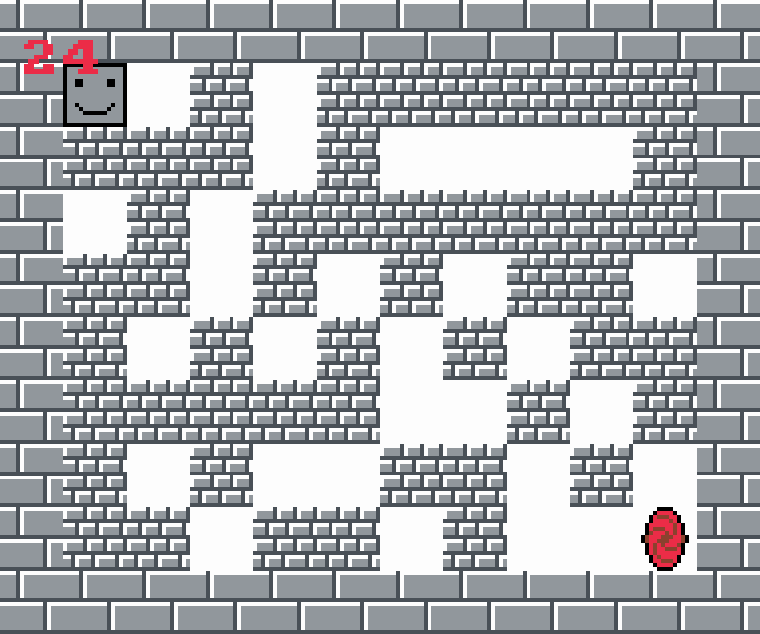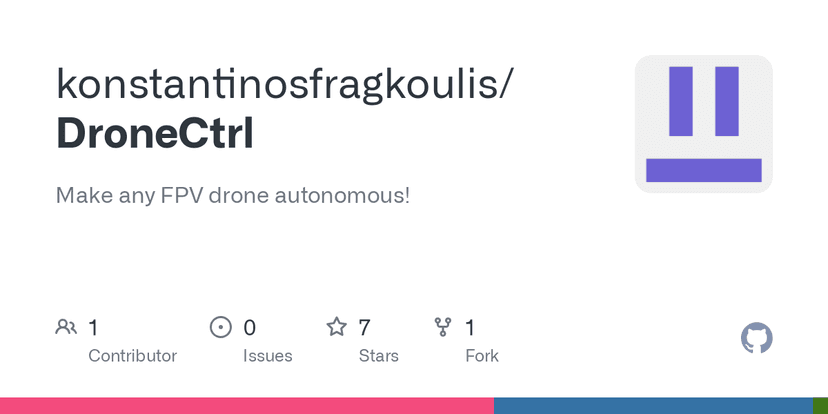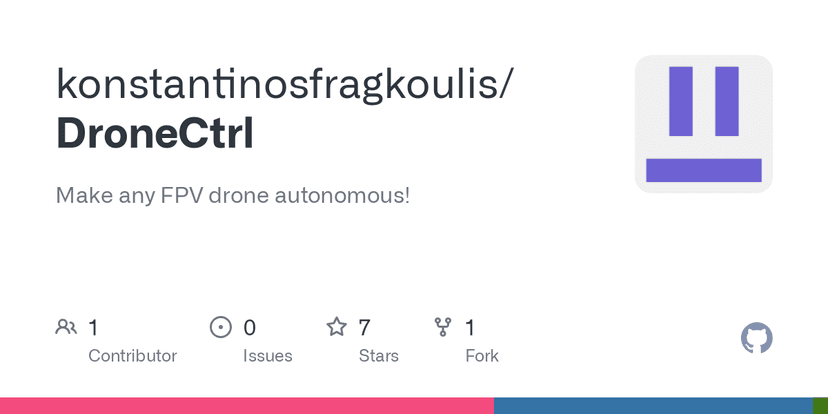--virt flag to DroneCtrl that makes it get the image from the camera in DroneSim (in Unity). This way I can fully test DroneCtrl within DroneSim. Tomorrow I will be testing and fixing stabilized hover - hopefully finishing it entirely.
Here is are the github repos: github.com/konstantinosfragkoulis/DroneCtrl,
github.com/konstantinosfragkoulis/DroneSimblackbox.py program (included in DroneCtrl). Finally, I updated the README.md of the github repo to reflect the changes that I made today.
Here is the github repo: github.com/konstantinosfragkoulis/DroneCtrly=x which were already plotted quite fast, there is no noticeable speed increase. In fact, the speed might have decreased slightly because due the overhead of using 24 web workers.
Anyway, you can visit the website at plotter.konstantinos.me
And find the code at github: github.com/konstantinosfragkoulis/FunctionPlottery^2 +5x = 0 which are not currently supported.
You can visit the website at plotter.konstantinos.me
And you can find the source code at github: github.com/konstantinosfragkoulis/FunctionPlotter